Virtual Care Tool Set
Med Access has a set of tools for virtual care through a number of add on applications. For more information on these please visit the TELUS Med Access website.
The set of tools available to enable virtual care in Med Access include:
- On-line appointment booking
- Patient check-in
- Appointment reminders and confirmations
- Digital patient forms
- Patient portal and patient messaging
- Virtual appointments (with record of start and end time)
- Virtual appointment chat integrated into patient chart
Selecting Virtual Care Delivery Method
Before using this guide, it is suggested that you review the Virtual Appointment Guide. This tool will help you ensure that your clinic has the appropriate safeguards, processes, and tools in place to deliver virtual care
Patient Consent
- Verbal consent documented in the patient’s chart is acceptable as a minimum. However, CMPA recommends the use of a signed informed consent form. This will allow the clinic to provide virtual care without needing to obtain consent for every virtual appointment.
- Consider adding Notes or CDS Triggers to the charts of paneled patients who have not yet signed a consent form in the EMR so the clinic team can quickly see patients who need to sign the form when they come to the clinic. Consider also adding Notes or an alert for patients who are not comfortable with virtual visits and/or e-messaging so your whole clinic team is aware.
Informed Consent and Documenting Consent
Patients need to be informed of what virtual care services are being provided and how they will be delivered (via clinic or provider email address, text message, invite via application, etc.).
Principles
- Clinic team members and providers should all be aware of the standard clinic process for informing patients and documenting consent.
- Consent should be documented in a consistent location in the EMR so everyone knows where to find the information.
- Consent needs to be documented once per patient, not for every encounter.
1. Electronic Consent Form
The team at TELUS Med-Access has created a Virtual Care Consent Form in the EMR that you can add to a task to help with record keeping. You can find it in Observation Templates with the name “*Virtual Care Consent (AB)”.
This form could also be used to create an online consent form that patients could fill out from home using one of the add on services.
2. Verbal Consent
The clinic may collect consent verbally and use a Macro to document in the chart. When obtaining verbal consent, the CPSA recommends this phrase be inserted into an encounter note:
“Informed verbal consent was obtained from this patient to communicate and provide care using virtual care and other communication tools. This patient has been explained the risks related to unauthorized disclosure or interception of personal health information and steps they can take to help protect their information”
Build a Macro with the above paragraph alone or together with a SOAP note to insert consent quickly.
3. Paper Form
Clinics may use a paper form. Print out a paper copy of the virtual care consent form from the EMR for in-person signing or the template below is also available from the CMPA here.
Always ensure that forms are scanned into the EMR using a standardized terminology such as “Electronic Communication Consent”. This will enable searches and make finding the document easier should it be required.
Tips for Advanced Users
More advanced users might want to set up Clinical Decision Support (CDS) Triggers or Goals to alert them to patients who don’t yet have a consent on file. A simple search for a completed Virtual Care Consent could power a CDS Trigger in the appointment window and/or chart to let the team know to do the consent. A Goal could be created to serve the same function.
Virtual Visit Template
Here is a simple Virtual Visit template that could be created to be used in conjunction with a regular Visit or SOAP template:
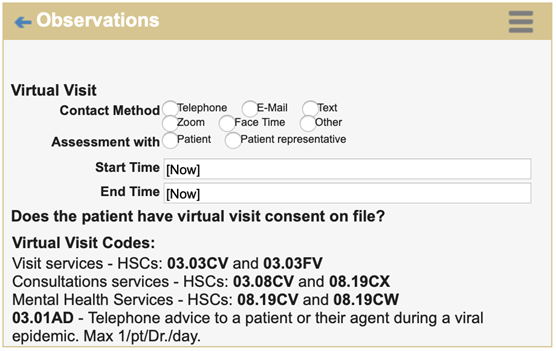
Contact method, start time and end time are very important records to keep for virtual visits. Having these fields available during the visit will help keep these records accurate.
Macros
Macros are possibly the most underused and underappreciated functionality in the EMR. They are easy to create and allow you to quickly and easily add preformatted text in any text field. This saves a lot of work on chart entries that are frequently repeated. Macros can be created for use by everyone in the clinic (site macros), or they can be created for individual use only (user macros). Any text that a user finds themselves typing twice or more per day should be saved as a macro. Here are some simple examples of macros that might be useful for virtual care and Covid-19:
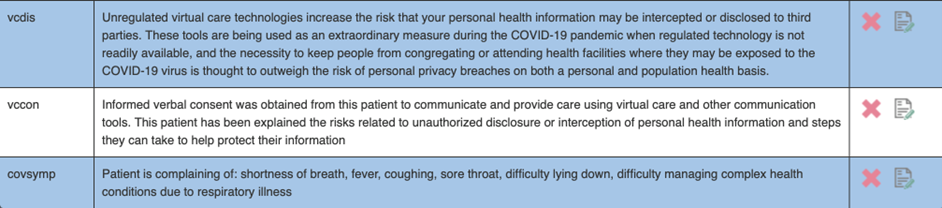
The first two were created using the CPSA recommended text to record a Virtual Care Disclaimer and Virtual Care Patient Consent in a patient’s chart. The third is simply a list of common symptoms using Covid-19 symptoms as an example. Recorded in the EMR as a macro they can then be quickly added to any text field in the EMR by typing in the code (“vcdis”, “vccon”, “covsymp”) and then pressing the Ctrl and Spacebar keys simultaneously.
Macros open up many powerful possibilities in your EMR limited only by your imagination. For detailed instructions on how to create and use them please refer to the Med-Access help files under: Administration and Configuration > Text Macros. You’ll be glad you did!
Up to date Demographic Information
Finally, it is important to have standard front office procedures for keeping the patient e-mail and cell phone numbers up to date in the patient’s demographic record as these are used for many purposes including reminders, phone call appointments and setting up the patient portal.
Acknowledgement
The AMA would like to acknowledge the members of the Alberta Med-Access EMR Network co-design team, members from the Edmonton Southside PCN facilitation and EMR teams and the Quality and Informatics team at the University of Calgary Department of Family Medicine.
