To add the form to your clinic’s collection, go to "Your Name" and click on "Clinic Management". Click on "Clinic PDF Forms" then click on the "+" in the top right corner.
Enter a search for the form and add it to your collection.
Below is a screenshot of the Patient Affiliation form in AVA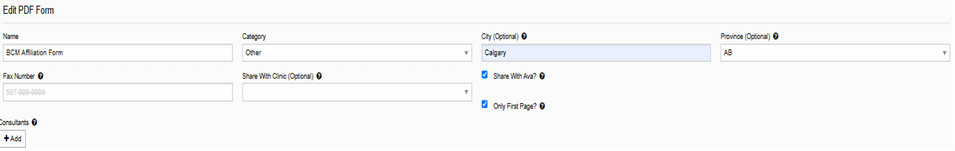
The following are resources on how to create forms in AVA:
If your EMR specialist has any questions, please ask them to contact our AMA ACTT EMR Lead Jinny Adair at: [email protected].
Please note: the physician/clinic team are responsible for initiating the discussion with patients about the responsibilities, benefits and expectations of affiliation to all parties involved, and to obtain the patient and physician signatures.