is your chance to formalize the terms of your ongoing vendor relationship and navigate the schedule for going live in a manner that best suits your practice.
In this section you will find resources to assist with contract development and transitioning to an EMR.
Before you sign a contract for an electronic medical record (EMR) with an EMR vendor, you need to ensure that key elements are outlined appropriately in the document. This provides the opportunity to ensure that your clinic’s specific requirements will be delivered, and will help to avoid delays as you implement your EMR.
The following information assists you and your EMR vendor to finalize your contract. While each clinic’s contract will be specific to its individual needs, the following suggestions are meant to support you through the contracting process. While this checklist provides things to consider, it does not replace legal advice.
|
Understand how part-time, casual or locum physicians who will use the EMR impact your clinic costs. Include details in your contract. |
|
Understand the process and costs involved when allied health professionals or clinic staff join or leave the clinic. Include details in your contract. |
|
Discuss with the EMR vendor how one-time and recurring fees are impacted when a physician leaves your clinic, especially during implementation. Include details in your contract. Confirm that the clinic practice agreements with your colleagues address the implications of physicians leaving your clinic during the EMR implementation process. |
|
Determine what forms you need and what the EMR vendor offers as part of the solution. Ask to review sample forms to determine if they meet your needs. Confirm that the forms you require are or are not included in the contract’s quoted price and if they are available at go-live. |
|
Identify exactly which templates and letters you need at go-live and discuss with the EMR vendor to determine if there will be any costs incurred to provide them |
|
The EMR vendor may offer a standard network package. Ensure that the EMR vendor has assessed your environment to identify necessary changes. Include details in your contract. |
|
Include functionality details and implementation timelines in the contract. |
|
If the vendor has an established release and update schedule, discuss establishing terms in your contract for notification and possible training. |
|
The EMR vendor may offer a standard package of hardware. If you need hardware outside the standard offer, ask if the EMR vendor is willing to provide this and at what cost. Confirm it is compatible with the chosen EMR. |
|
New hardware installation and existing hardware configuration is usually done during regular operating hours. If your clinic makes alternative arrangements, include details in your contract. Include details about who is responsible for moving or installing any existing hardware to be used with the new EMR. |
|
There may be costs associated with integrating existing hardware into the new EMR, including certification costs. Include details in your contract. Clarify who is responsible for ongoing maintenance and replacement of existing hardware. Ask for information about the standards the hardware must conform to and how you will be notified if the standards change. |
|
Include all warranty and maintenance details for any new hardware provided by the EMR vendor. |
|
There may be costs associated with maintaining existing hardware that was certified by the EMR vendor. Ask who is responsible for maintaining the certified hardware, and include details in your contract. |
|
Discuss your training needs with the EMR vendor. Ensure you understand what level of training is being provided to each person in the clinic and how many hours of training are included. Determine if the training will be in person or online. Document provisions for designated super-users and an approach for training future EMR users. Training is generally conducted during regular operating hours. If your clinic makes alternative arrangements, include details in your contract. |
|
Ensure costs associated with EMR setup in any associated satellite clinic offices are detailed in your contract. |
|
Understand the termination services and associated fees provided. Include details, as well as timeframes, in your contract. |
|
Include details about what constitutes a material breach of contract such as failure to pay invoices or failure to make the EMR available. Include responsibilities of both the physician/clinic and the vendor. |
|
Include an indemnification provision in favor of the physician in relation to any disputes over intellectual property. The Canadian Medical Protective Association (CMPA) recommends that the agreements also provide indemnification in relation to breaches of patient privacy, inappropriate use of confidential medical information or any breach in the security of medical records of patients. The CMPA has crafted a sample contract provision with general language that is suitable and appropriate as a general mutual indemnity between both parties (website: www.cmpa-acpm.ca). |
|
Request that the EMR vendor document the timelines for any deliverables that are included in your contract. Include implementation, training, functionality, releases, updates, templates and any other item that needs to be scheduled. |
|
Discuss the process for addressing issues and include the terms or method for escalating disputes in your contract. |
Until March 31, 2014, a selected group of electronic medical record (EMR) vendors had an agreement with Alberta Health that required them to meet a number of service level targets to ensure their services met quality standards. When comparing EMRs or negotiating EMR contracts, physicians may benefit from considering these service levels.
Note: EMR availability is defined as the customer’s (physicians and clinic staff) ability to access and use the EMR. Availability is measured at the clinic router level or firewall, not at individual computers within the clinic.
| Categories | Description |
|
EMR availability |
The percentage of time the EMR is to be available for each clinic in any calendar month, excluding scheduled downtimes. |
|
Scheduled downtimes |
The maximum number of regular downtimes that may be scheduled per week/month/year and the maximum number of hours per each scheduled down time. Include the time of day regular downtimes may be scheduled. |
|
Recovery from system failure |
The amount of time betwen the system becoming unavailable and recovery. |
|
Restore from latest backup |
When requested by a physician, data restoration time is two hours or less per 10,000 patients in the physician organization database. |
|
Test backup and restore |
Frequency of testing of the system’s ability to backup and restore the data. |
|
Response time – screen refresh |
Response rate and time for screen refresh. |
|
Response time to receive inbound lab/DI results by interface |
Response rate and time to receive lab and or DI results. |
|
Interface issue monitoring |
The period in which the service provider must self-identify interface issues. |
|
Interface issue resolution |
The time in which Interface issues must be resolved (for issues on the service provider side not requiring assistance from the sending and receiving agency). |
|
Response time – patient lookup |
Response rate and time from choosing the patient to seeing the patient file. |
|
Response time – load healthcare service provider inbox/task list |
Response rate and time for loading an inbox or task list. |
|
Response time – process requisition |
Response rate and time from healthcare provider finalizing the order to screen refresh with transaction completed is two seconds or less for greater than 99% of requests. |
|
Response time – view clinical note |
Response time to view a clinical note, excluding attached files (for example, PDFs, images or word processing documents). |
|
Response time – produce a graph of two lab tests and one medication |
Response rate and time to produce a graph of two labs and one medication. |
|
Response time – produce single healthcare service provider-specific reports of two variables against physician organization database |
Response rate and time to produce reports per 5,000 patients in practice. |
|
New user creation |
Time to create a new user ID. |
|
Password reset |
Time to reset a user password. |
|
Level 1 help desk services – first response if automated |
Time in which vendor automated telephone systems respond to user calls. |
|
Level 1 help desk services – first response to call |
Time in which Level 1 services (staff who answer help desk calls) must answer calls. |
|
Level 1 help desk services – first response to email |
Time in which Level 1 services (staff who answer help desk calls) are to answer emails. |
|
Level 1 help desk services – first response to voicemail |
Time in which Level 1 services (staff who answer help desk calls) are to answer voicemails. |
|
Level 1 help desk services – first response to incidents not requiring Level 2 or Level 3 support resolved during first call |
Time it takes for Level 1 service incidents to be resolved. |
|
Level 2 or Level 3 support – Priority 1 issue resolution |
Time it takes for Level 2 or Level 3 incidents to be resolved. A Priority 1 issue is an incident with severe production impact on patient care, physicians and their staff. No alternative or bypass is available. This category requires immediate attention and work will continue until the incident has been solved or a workaround has been identified and implemented. |
Prior to implementing your EMR, it makes sense to review and assess the state of the items and functions to which you and your vendor have agreed. This way you will both be aware of the EMR’s state before you provide approval to your vendor to proceed.
Clinic name:
Pre go-live review date:
Go-live date:
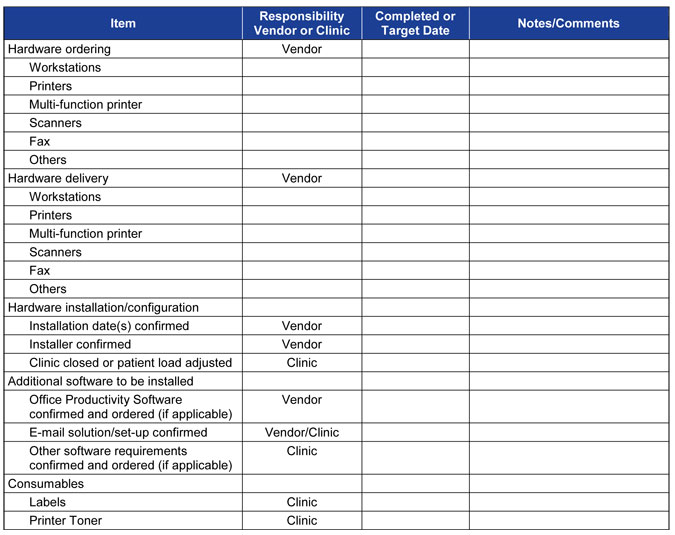
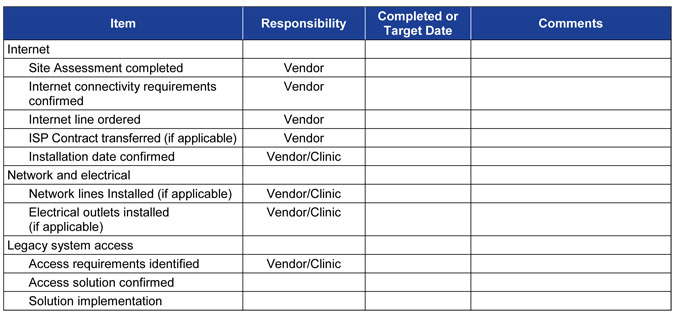
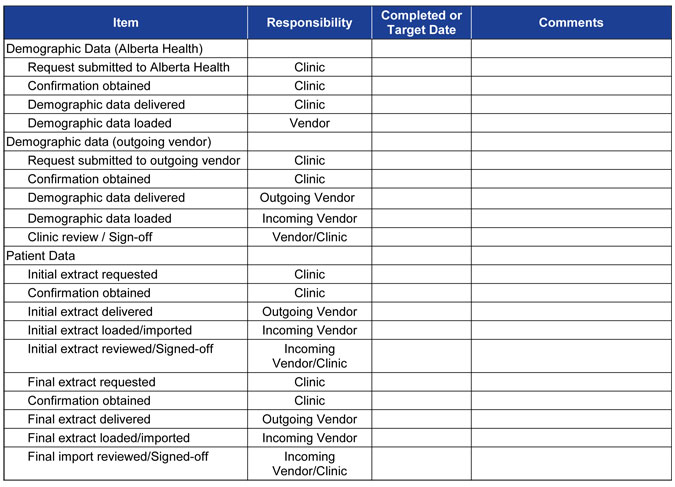
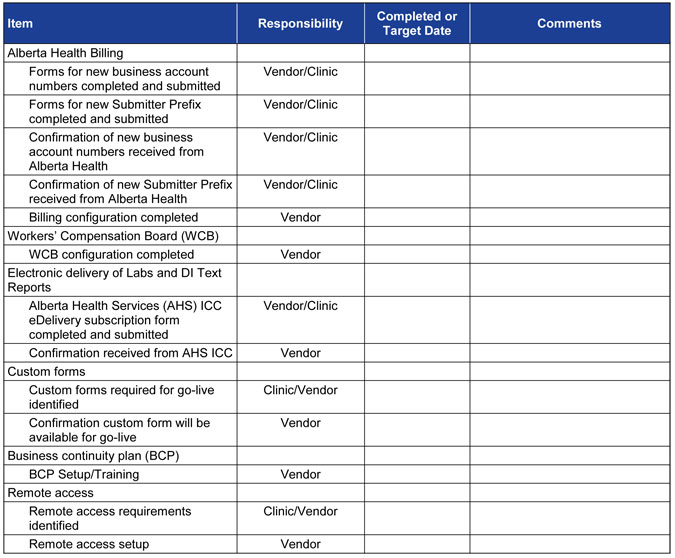
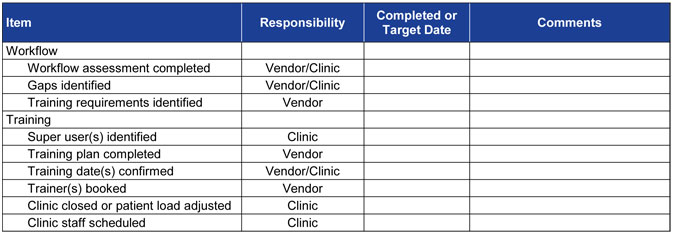
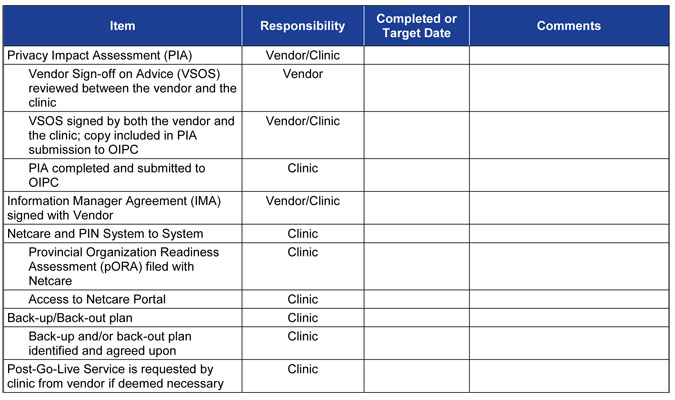 Decision
Decision
Proceed
Proceed with go-live:
Comments:
Do not proceed
Revised go-live date:
Comments:
Signatures:
Print name (Lead physician):
Print name (Clinic manager/project lead):
Signature (Vendor):
Print name (Vendor project manager):
This sample acceptance form illustrates how deficiencies in the electronic medical record (EMR) at the implementation stage will be addressed and is a collaborative form for communicating readiness to proceed with the implementation.
Clinc name:
Vendor:
Go-live date:
Approval is suggested before the new solution is used to collect medical record information. As duly appointed representatives of our organizations, we jointly indicate that:
Approval is suggested before the new solution is used to collect medical record information. As duly appointed representatives of our organizations, we jointly indicate that:
1. The EMR will be delivered on the go-live date per the terms of the Service Provider – Physician Organization Agreement, recognizing that:
- Services or items that were to be delivered as part of the clinic’s deployment, but which have not been delivered at this time, are considered a deficiency and have been added to the attached deficiency list.
- Deficiencies have an action plan in place for resolution and if the deficiency is not addressed prior to go-live the associated risks are understood.
- Deficiency action plans have been reviewed and accepted by the appropriate clinic representatives and they do not unduly obstruct the use of the EMR for production purposes in the clinic.
As such, we hereby provide:
1. Our approval to go-live with the EMR for the purpose of providing clinical care.
2. Our acceptance of the EMR implementation.
We also acknowledge that:
1. The go-live date demarks the start of the _____ business day warranty period for the EMR.
2. During the warranty period, new deficiencies may be identified and added to the deficiency list.
3. All deficiencies must be rectified or the clinic must agree they have been adequately addressed by the EMR vendor as a prerequisite for Final Acceptance of the EMR.
Signature (Lead physician):
Print name (Lead physician):
Signature (Vendor project manager):
Print name (Vendor project manager):
Acceptance form deficiency list
Clinic name:
Date: